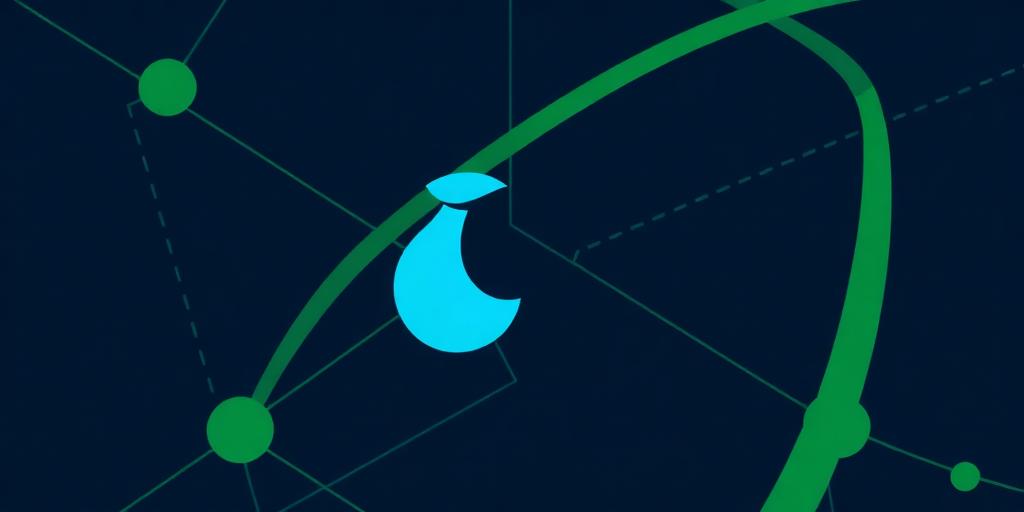Tails OS Deep Dive: The Ultimate Amnesic Incognito Live System?
Tails, which stands for The Amnesic Incognito Live System, is a security-focused Debian-based Linux distribution designed to protect your privacy and anonymity. It's a live operating system, meaning it runs entirely from a USB drive or DVD without leaving any traces on the host computer. This makes it a favorite among journalists, activists, and anyone concerned about online surveillance.
What Makes Tails OS Unique?
Tails OS is built with several key principles in mind:
- Amnesia: After use, Tails leaves no trace on the computer unless explicitly told to do so. All data is stored in RAM, which is wiped when the system is shut down.
- Incognito: Tails forces all internet connections through the Tor network, anonymizing your online activity and shielding your IP address.
- Live System: As a live OS, Tails doesn't require installation. This makes it portable and prevents it from interacting with the host system's hard drive.
- Security Focus: It includes a suite of security tools and is configured with security best practices by default.
Key Features and Tools
Tails OS comes pre-loaded with a range of tools aimed at enhancing security and privacy:
- Tor Browser: The default web browser, configured to route all traffic through the Tor network.
- HTTPS Everywhere: A browser extension that ensures you connect to websites via a secure HTTPS connection whenever possible.
- NoScript: A Firefox extension that blocks JavaScript and other potentially harmful scripts from running on websites.
- OnionShare: A tool for securely and anonymously sharing files of any size.
- Thunderbird: An email client with Enigmail, a tool for encrypting and digitally signing emails.
- LUKS: Linux Unified Key Setup, used for encrypting storage devices, including USB drives.
- MAT (Metadata Anonymisation Toolkit): A tool for removing metadata from files.
How to Get Started with Tails OS
- Download Tails: Download the latest version of Tails OS from the official website. Verify the download using the provided signature.
- Create a Bootable USB Drive: Use a tool like Rufus (Windows), Etcher (cross-platform), or the command line (Linux) to create a bootable USB drive with the downloaded ISO image.
- Configure BIOS/UEFI: Restart your computer and enter the BIOS/UEFI settings. Change the boot order to prioritize booting from the USB drive.
- Boot into Tails: Save the BIOS/UEFI settings and restart your computer. It should now boot into Tails OS.
- Configure Tails: Upon booting, you can configure various settings such as language, keyboard layout, and administrator password.
Use Cases for Tails OS
- Journalism: Protecting sources and conducting secure research.
- Activism: Organizing and communicating securely in oppressive regimes.
- Whistleblowing: Anonymously leaking sensitive information.
- Privacy-conscious individuals: Shielding online activity from surveillance.
- Circumventing censorship: Accessing blocked websites and services.
Security Considerations
While Tails OS provides a high level of security and privacy, it's not foolproof. Here are some important considerations:
- Human Error: Tails can't protect you if you reveal personal information or engage in risky behavior online.
- Compromised Hardware: If your computer's hardware is compromised (e.g., keylogger), Tails may not be able to protect you.
- Tor Vulnerabilities: The Tor network is not perfect and has known vulnerabilities. While generally secure, it's not immune to sophisticated attacks.
- Physical Security: Tails protects your digital privacy, but not your physical security. Be aware of your surroundings and take precautions.
Conclusion
Tails OS is a powerful tool for anyone seeking to enhance their online privacy and anonymity. Its amnesic nature, Tor integration, and suite of security tools make it a unique and valuable asset. However, it's important to understand its limitations and use it responsibly. By combining Tails OS with good security practices, you can significantly reduce your digital footprint and protect yourself from online surveillance.